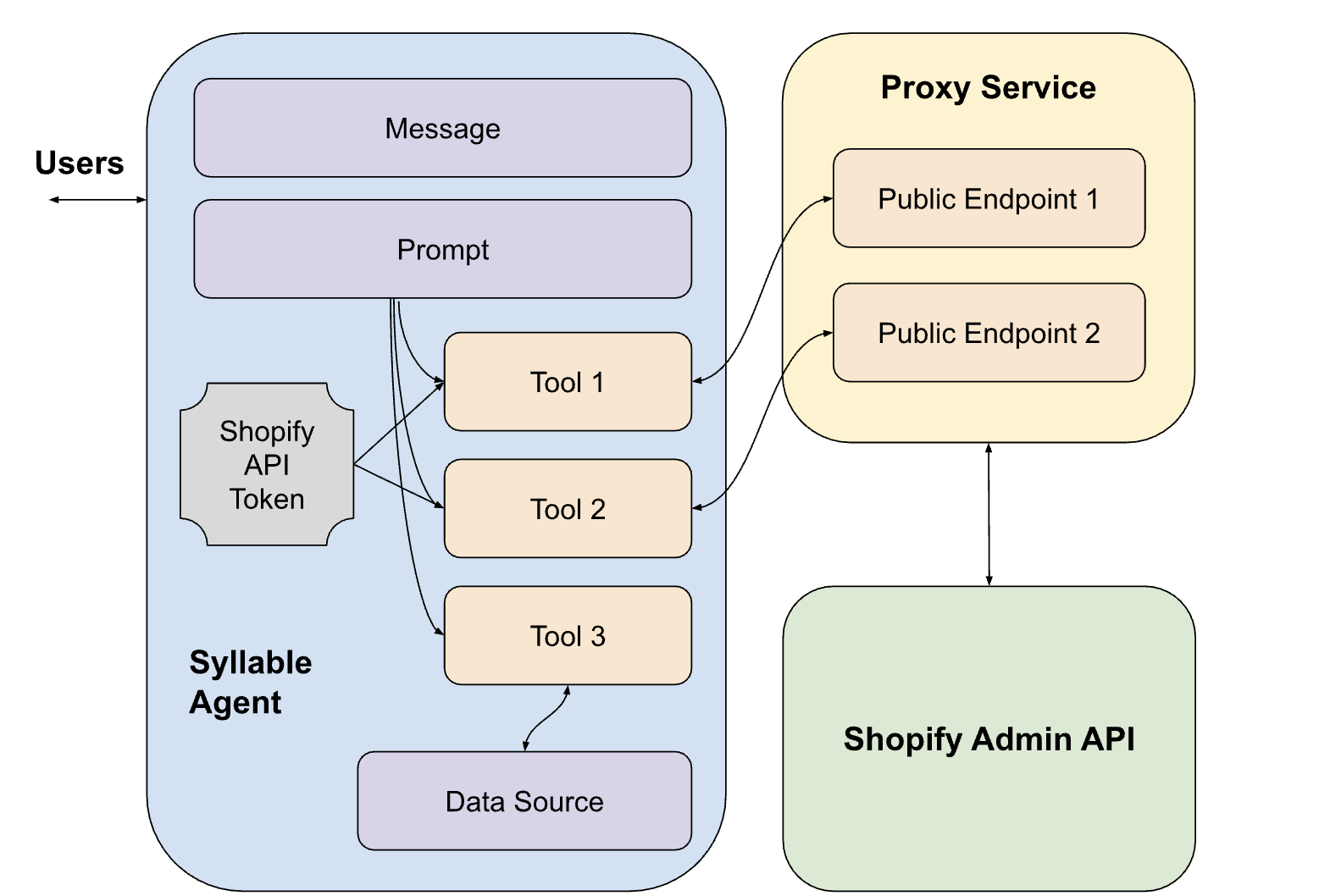
- A prompt contains natural-language instructions for the LLM that details everything the agent does, how it does those things, and what it shouldn’t do. Our prompt will explain to the LLM how it should behave as a Shopify agent.
- A data source is a blob of text containing predefined static information. Our data source will contain general information about a specific Shopify store, such as its return policy, accepted payment methods, and other FAQ.
- A tool is a function that an agent can use to carry out actions like calling external APIs or looking up information in a data source, as part of following the instructions defined in the prompt. We will be building multiple tools, several to access various Shopify APIs, and another to access our FAQ data source. We’ll be linking these tools to the prompt, so that any agents using the prompt will be able to access them.
- A message is a greeting that the agent delivers to the user at the beginning of the conversation. It can be configured to use a different script depending on the date, day of the week, and/or time of the day. Our message will give the user a friendly greeting explaining what the Shopify agent can do for them.
- The agent itself, which links together all the components above.
- A series of endpoints that will serve as a proxy between the Syllable agent and the Shopify APIs. These endpoints can be hosted on any sort of platform, and will be called by the Syllable agent to perform actions such as checking order status or processing returns. This tutorial will use AWS AppRunner to stand up a simple Flask app that will serve as the proxy.

