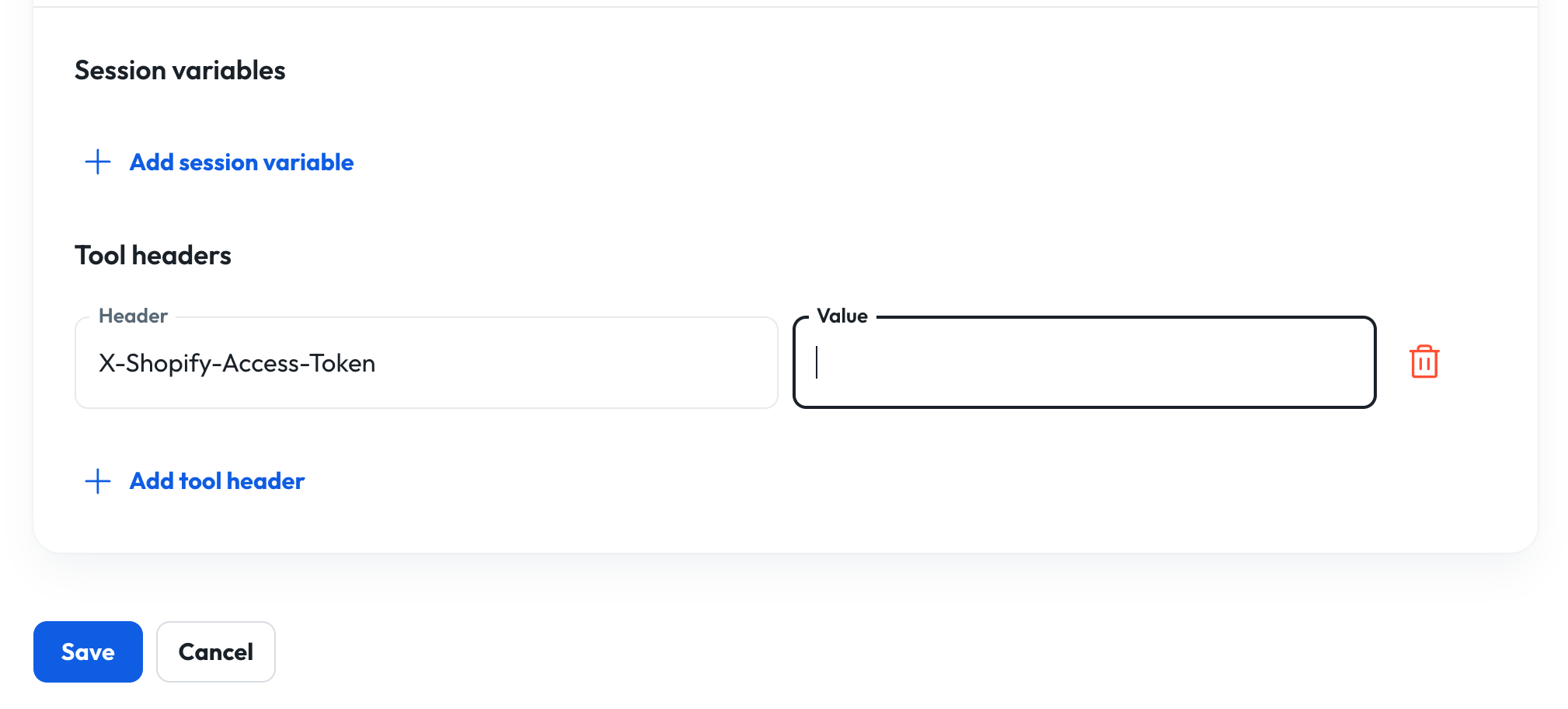X-Shopify-Access-Token. This can be found by editing the Agent that we just created. Be sure to save the Shopify Admin API token in a secure location as it will only be revealed once. If you need a new Admin API token, you can repeat this process multiple times per Shopify store.