Channel
A “channel” in the Syllable platform is a communication mode, like voice or webchat.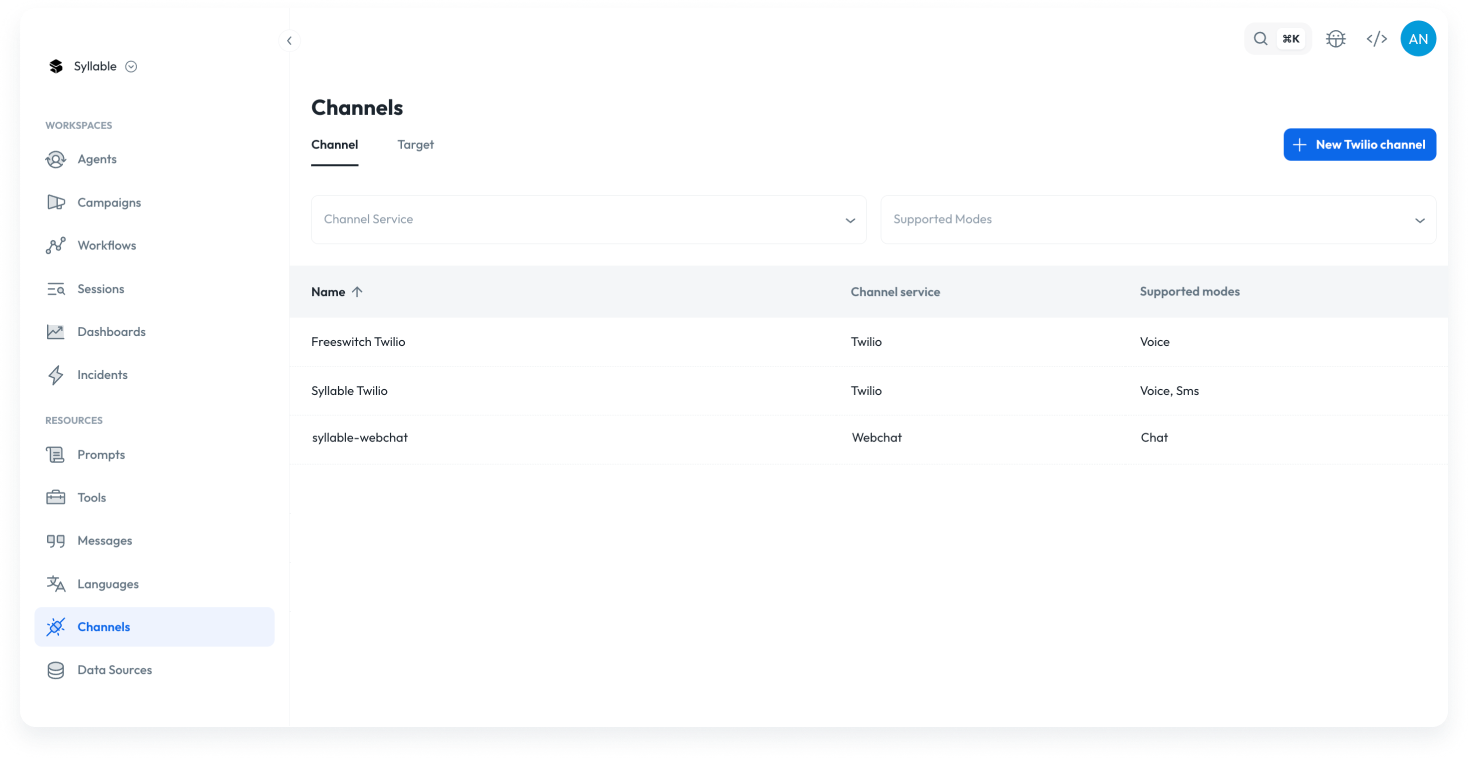
- Voice: For phone conversations involving speech-to-text and text-to-speech
- SMS: For text conversations
- Chat: For chat conversations
- Freeswitch Twilio: Voice channel where you can purchase more phone numbers from Syllable’s Twilio account
- Syllable Webchat: Chat channel that automatically provides webchat channels for webchat agents
- There can be multiple channels with the same mode, for example, Twilio voice and Syllable voice channels.
Creating a channel
To create a channel, click “New Twilio channel” on the top right. Currently, you can only create Twilio voice channels on the platform. Other channels are done via the SDK.- Note: Webchat channels are automatically generated and assigned to agents when you begin chatting with them via the Preview panel.
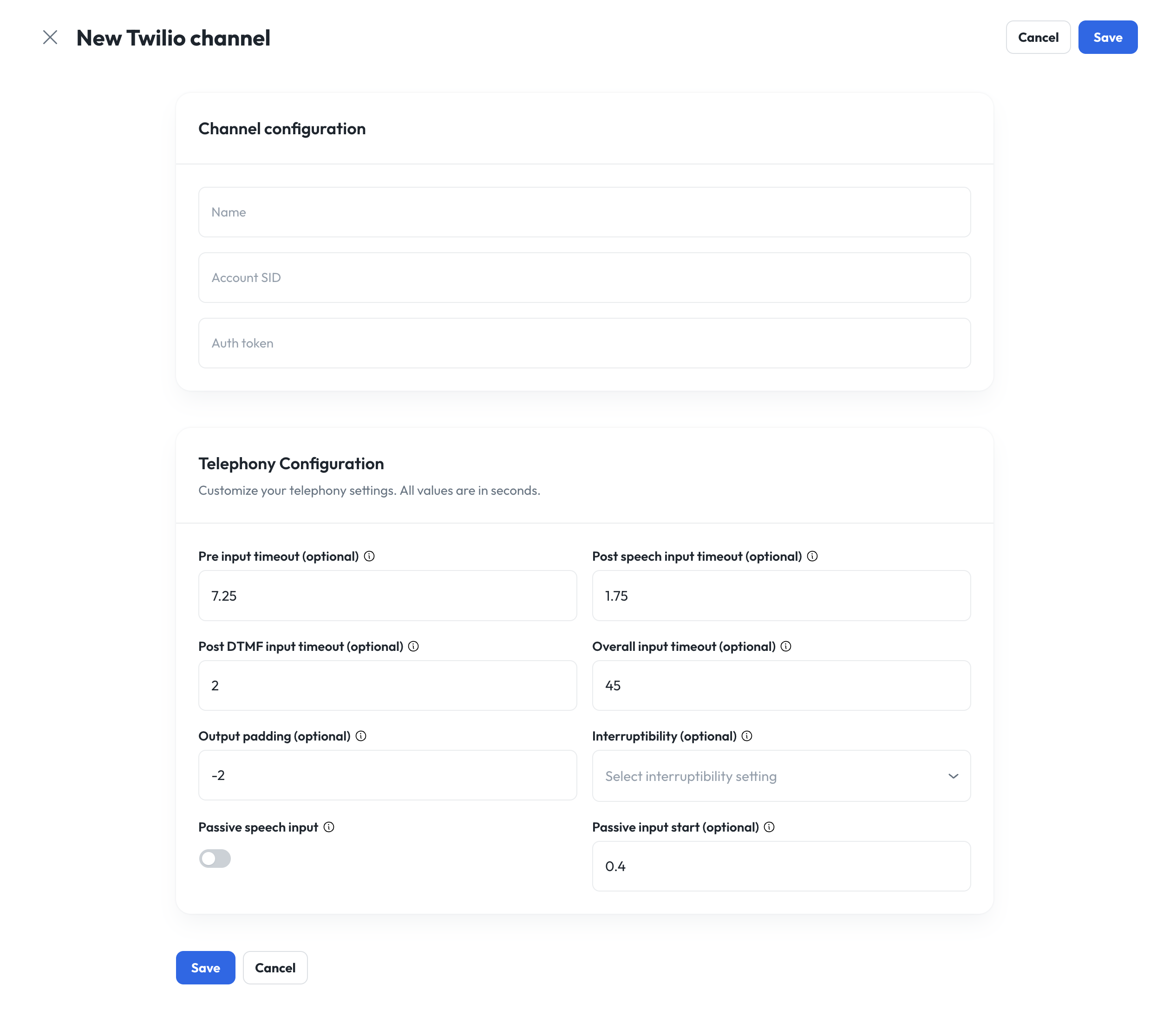
- Name: The name of the Twilio channel
- Account SID: Enter the account SID
- Auth token: Enter the authentication token
- Pre-input timeout: Once the agent stops talking, how many seconds the agent should wait for the user to start talking before checking in. Must be a number between 0.0 - 10.0 seconds.
- Post-speech input timeout: How long the agent should wait after detecting speech input to make sure the user is done talking. This timeout is reset every time speech input is detected. Once the timeout is reached, the agent will start thinking of a response. Must be a number between 0.0 - 10.0 seconds.
- Post-DTMF input timeout: How long the agent should wait after detecting Dual-Tone Multi-Frequency input to make sure the user is done with their selection. Once the timeout is reached, the agent will start thinking of a response. Must be a number between 0.0 - 10.0 seconds.
- Overall input timeout: How long an agent should wait overall for any input, including silence and Dual-Tone Multi-Frequency. Must be a number between 0.0 - 300.0 seconds.
- Output padding: When the agent should start listening for user input while the agent is still talking. This number is relative to the end of the agent’s statement. Must be a number between -5.0 and 5.0 sec.
- Interruptibility: Controls when users can interrupt the agent while speaking.
- Passive speech input: Enables the agent to take speech input while the agent is speaking.
- Passive input start: Wait time to start passive input after start of assistant speech.
Buying phone numbers
The Syllable platform provides one free phone number with your trial. If you need more phone numbers, you can buy more from the existing channel connected to Syllable’s Twilio account or you will need to connect your Twilio account and buy more phone numbers.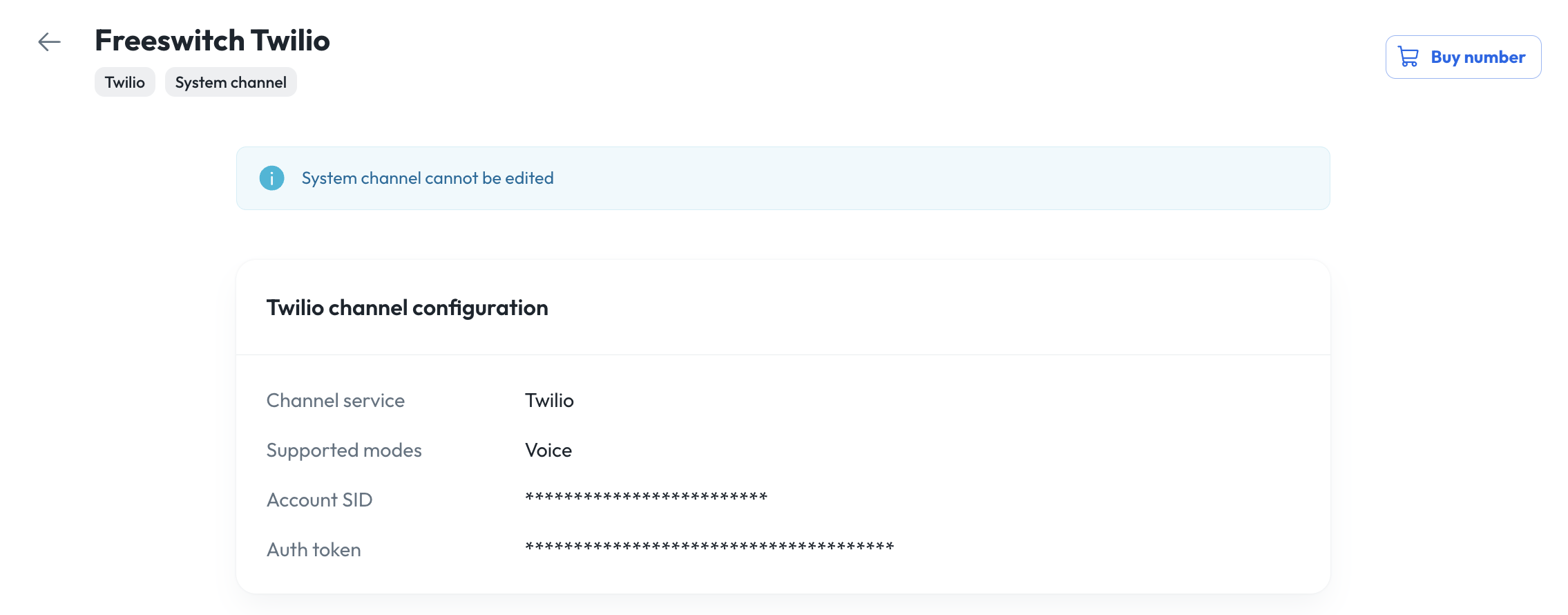
- Go to Channels in the sidenav
- Select “Channel” tab
- Click on the desired voice channel (e.g., Freeswitch Twilio)
- Click on “Buy phone number” on top right
Target
A “target” is the agent’s phone number (+18002832940) or chat ID (e.g., chat-1-org-3) where an agent will call or chat from.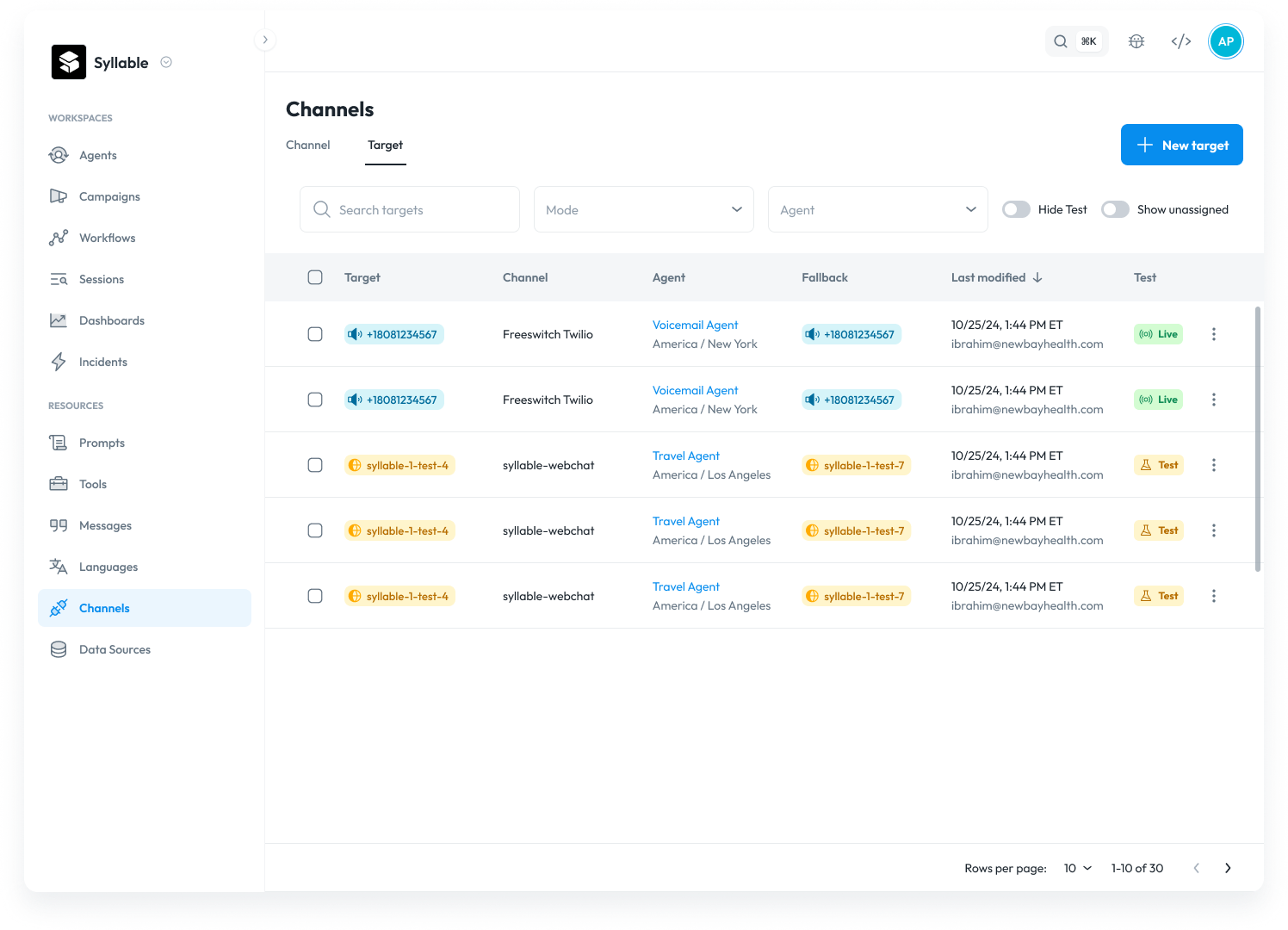
- To add a voice target, ensure that one is available in the channel (buy more if needed)
- Chat targets are created automatically when you begin chatting with an agent via the Preview panel
Creating a target
To create a target, click on Channels and select the “Target” tab. Click “New target” on the top right.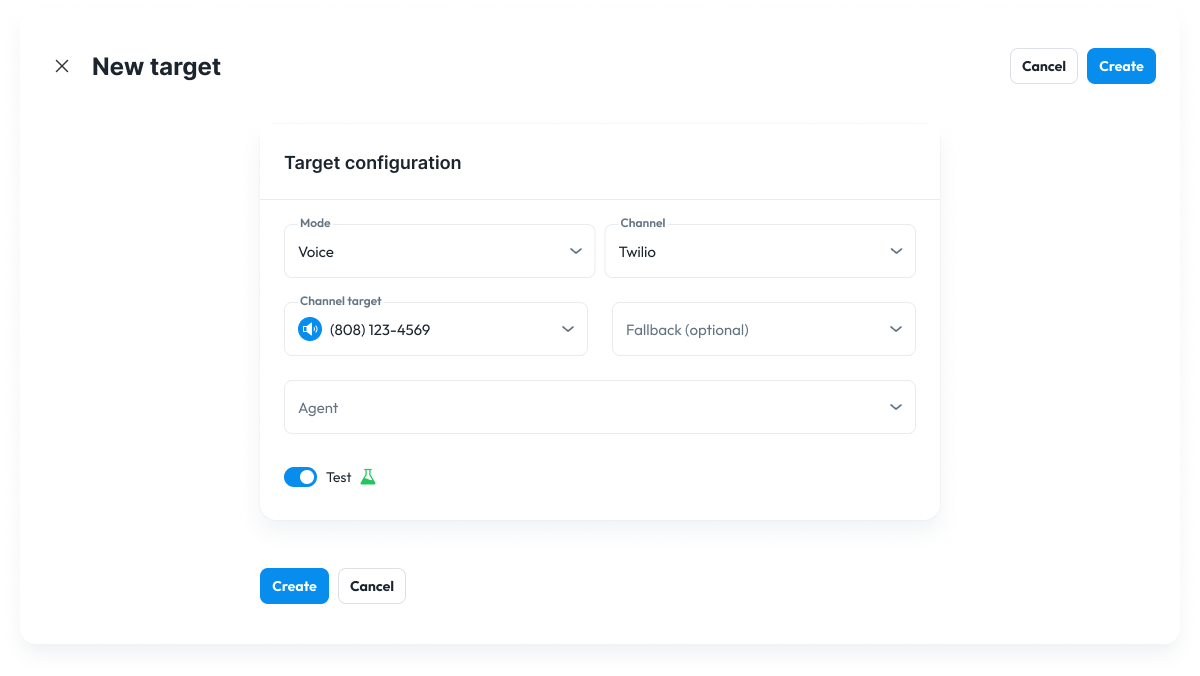
- Mode: The mode is the type of channel, like voice or web. Currently, the only option in this UI is “Voice”.
- Channel: The name of the channel that contains the desired target (select one from the list).
- Target: The phone number that will be used for the agent (select one from the list). If there are no phone numbers available, buy a new number.
- Fallback (optional): A fallback phone number to be transferred to if the target is not available.
- Agent: The agent that should use this target. The agent must have been created before you can associate a target with it. Only one agent can be associated with a target, and vice versa.
- Test: This toggle will mark this channel as a test channel or not. If a channel is designated as a test channel, any sessions that take place on it may be omitted from dashboards, and can also be filtered out from the sessions list screen.

