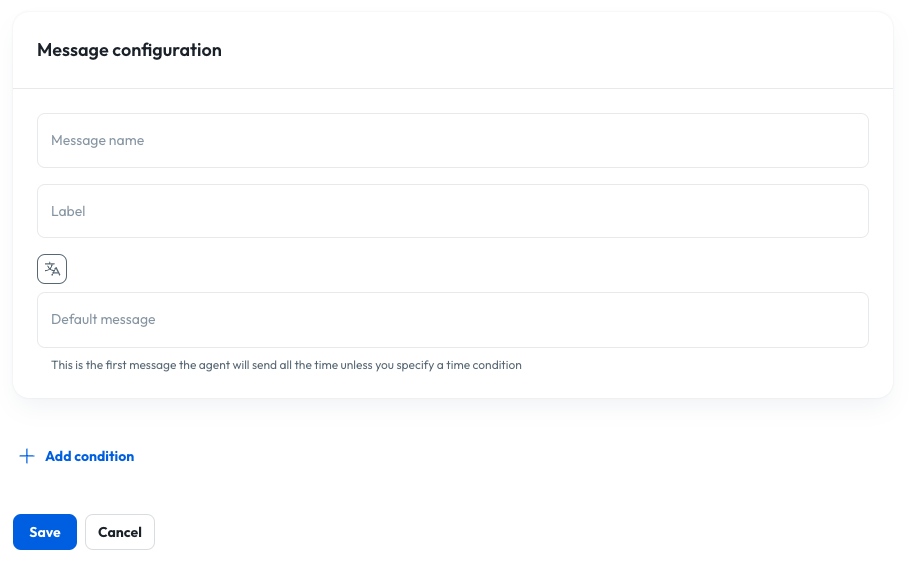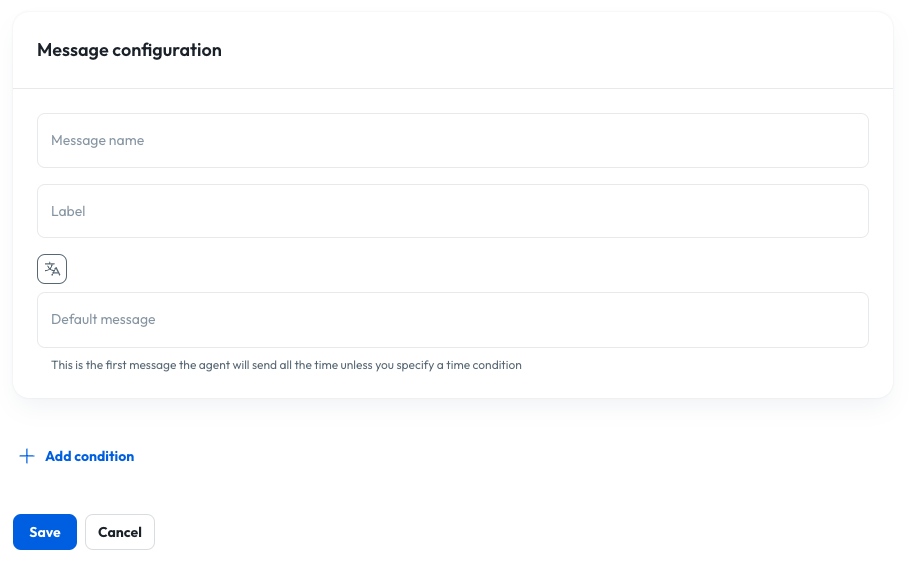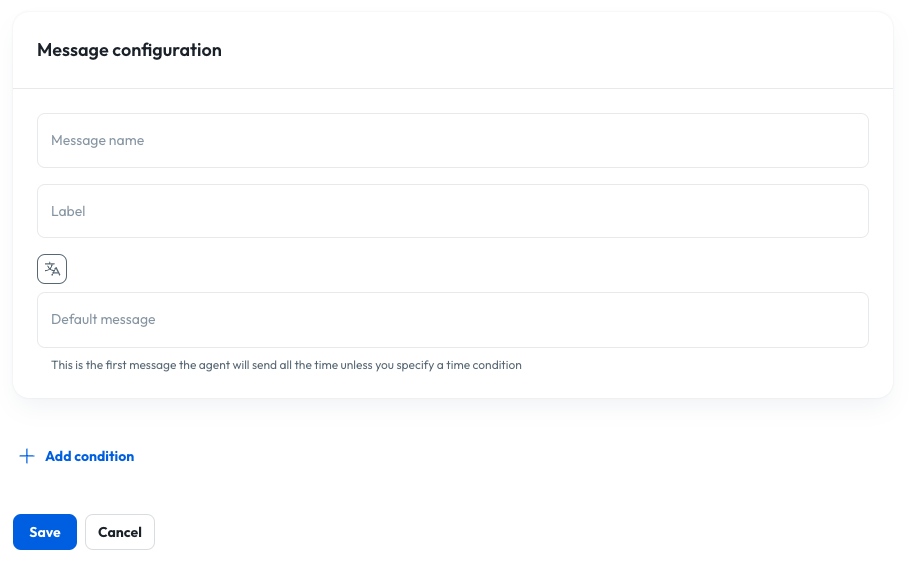
Shopify Help Agent
Create a message
How to implement and configure messages related to Shopify Agent using the Syllable Console interface.
A message is a greeting that the agent delivers to the user at the beginning of the conversation. It can be configured to use a different script depending on the date, day of the week, and/or time of the day. Our message will give the user a friendly greeting explaining what the Shopify agent can do for them.
Click “Messages” on the left sidebar. This will take you to a list of the existing messages for your org. To create a new one, click “New messages” in the top-right corner.