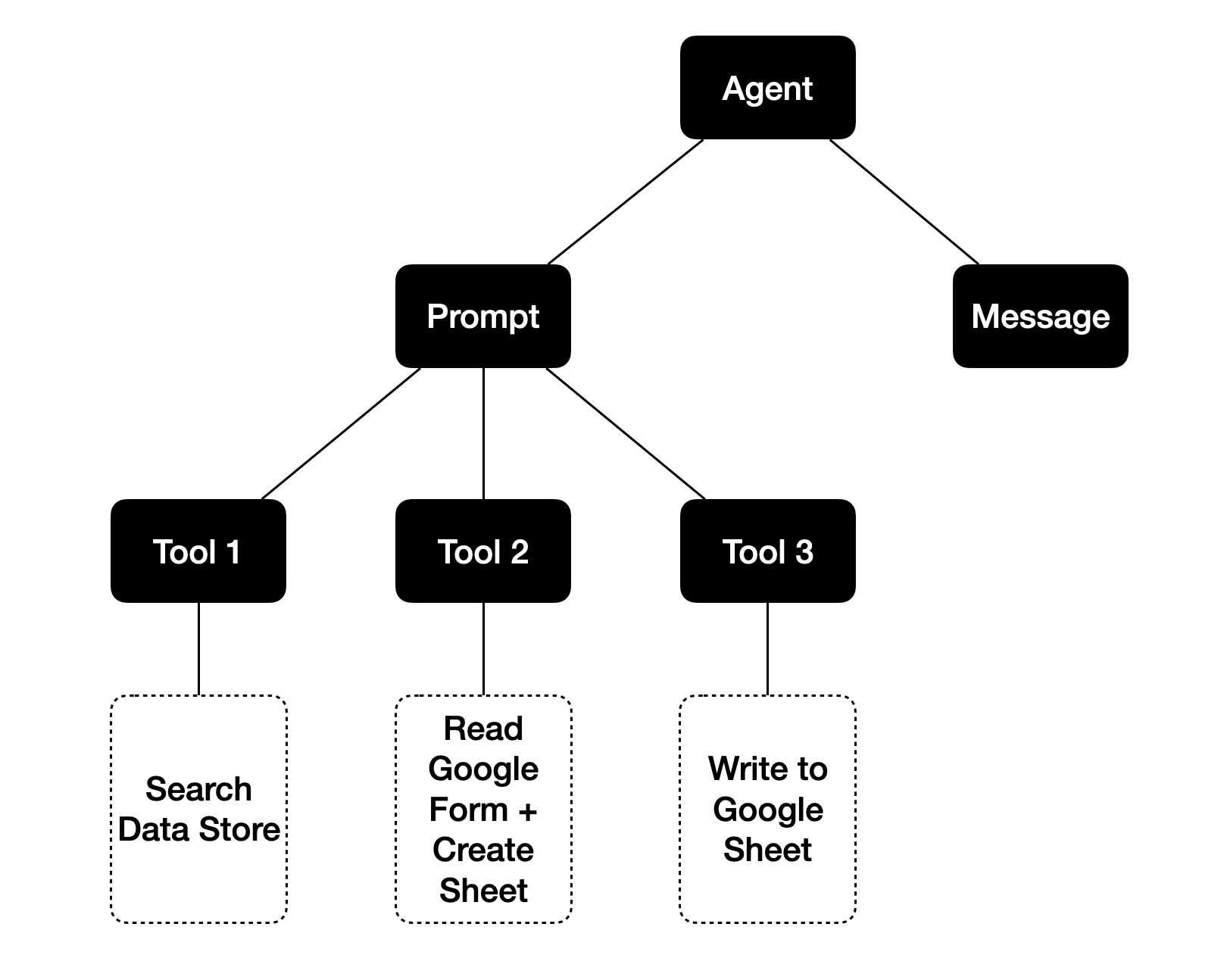We’ll be building the following components:
- A Google Form with the information we want to gather.
- A Google Sheet will be created automatically via tools
- A prompt contains natural-language instructions for the LLM that detail everything the agent does, how it does those things, and what it shouldn’t do.
- A tool is a function that an agent can use to carry out actions like calling external APIs or looking up information in a data source, as part of following the instructions defined in the prompt. We’ll learn how to use four tools today:
search_dealerships,create_sheet_from_form,append_data_with_session, andhangup. - A data source is a blob of text containing pre-defined static information. Our data source will contain information about local dealerships.
- A message is a greeting that the agent delivers to the user at the beginning of the conversation. It can be configured to use a different script depending on the date, day of the week, and/or time of the day. Our message will greet the customer and identify itself and it’s purpose.
- The agent itself, which links together all the components above.
- A channel is how the Agent communicates to the outside world. We’ll be using a voice/phone channel for this project.
- A campaign is a ruleset to schedule and manage batches of outbound calls.
- A batch is a specific set of calls that will run under your campaign.